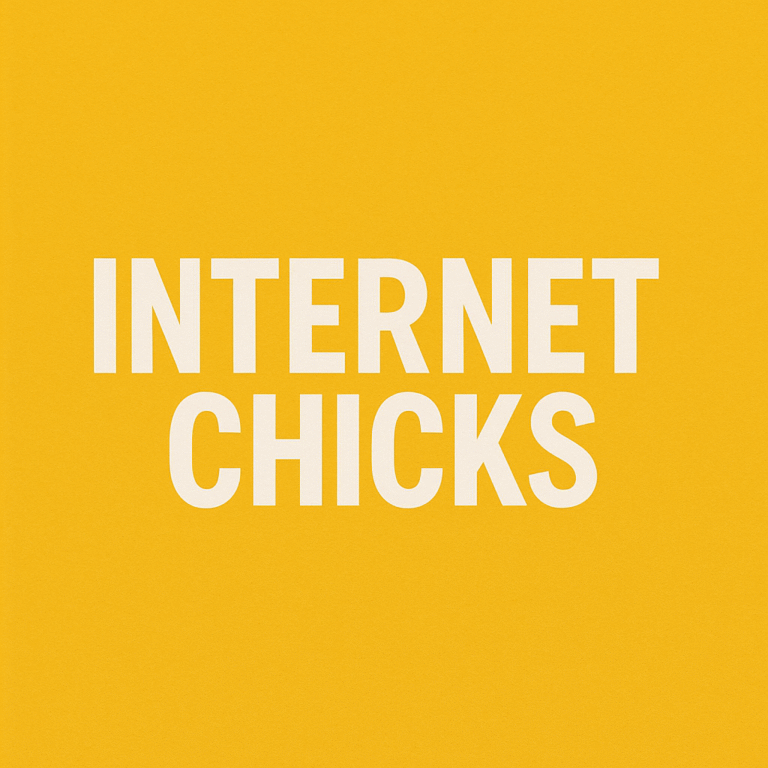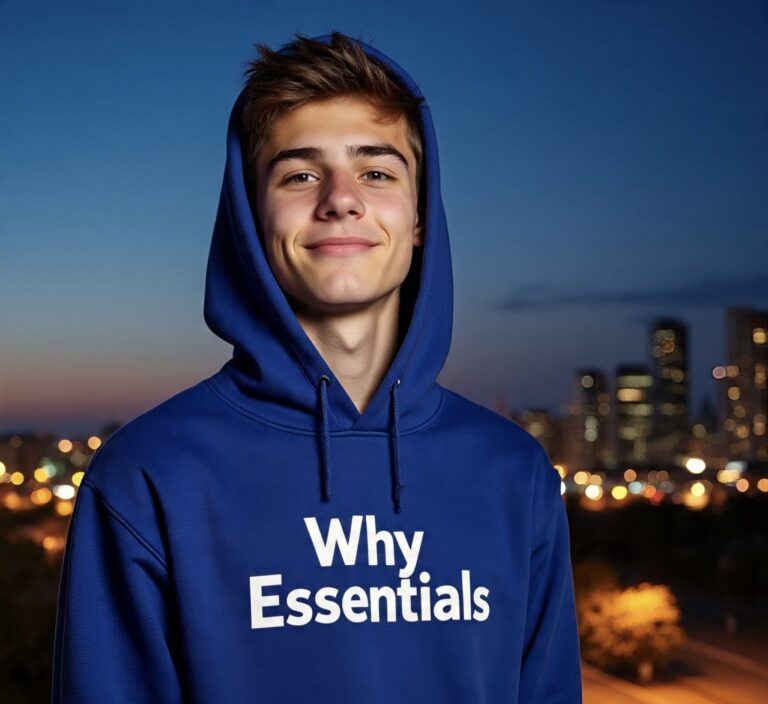Elevate Your Event Impact with Stunning Video Presentation Techniques
This blog shares creative video presentation techniques to captivate any audience. It also highlights ways to make your event more impactful and memorable.
Have you ever wondered why some events leave a lasting impression while others fade quickly? The secret often lies in how the message is presented. Video presentations have become a powerful tool to grab attention and engage audiences.
When used effectively, they can transform an ordinary event into a memorable experience. Audiences today expect more than just static slides and speeches. They want energy, creativity, and storytelling that resonates.
This blog explores techniques that enhance your event through video. By reading further, you’ll discover ways to create presentations that inspire, connect, and impress.
Crafting a Strong Opening with Visual Storytelling
People will react to the rest of your presentation based on how they felt about the first part. A strong beginning with visuals can set the mood right away. When you use video to tell a story, you can connect with your audience on an emotional level right away.
One way to show off the theme of your event is with a short montage of pictures and videos. Putting music and motion graphics together makes people more excited and eager. This method gets people interested in what you have to say before the main part starts.
Having a clear beginning to your story arc will help you get people’s attention right away. A strong beginning makes people want to know what comes next.
Using Dynamic Transitions to Keep Attention
Video presentations flow easily when the transitions are smooth and changeable. Instead of big jumps in tone, slow fades or animations help keep people’s attention. No matter how tense or calm the event is, the transitions should match the mood.
By smartly using them, you can keep viewers interested between topics. When changes happen at the right time, they create rhythm and lead the audience through different ideas. When transitions aren’t too flashy, this method works best.
A little movement adds polish to the presentation without drawing attention away from it. The right balance will make sure that your message stays clear and interesting during the whole event.
Highlighting Key Messages with Text Overlays
Text overlays can help draw attention to important parts of your video. Adding keywords or short phrases helps people remember what you’re saying. If you use bold and clear fonts, your message will stand out on the screen.
Putting text in the right place keeps things from getting cluttered and makes it easier to read. Text can quickly help you remember things when paired with pictures. To make things easier to see, the colors you choose should stand out from the background.
Overlays also help people remember things during later discussions. Your video is clear and powerful because it emphasizes important points.
Enhancing Engagement with Live Video Elements
Live video makes any event more real and exciting. Streaming interviews with guests or moments from behind the scenes makes viewers feel like they’re part of the show.
Adding footage from real time helps build trust and openness. This method works well at educational events, conferences, or product launches. It tells people that what they’re seeing is really happening right now.
Adding live polls or Q&As to the video makes it more interactive. When people’s ideas are used in the presentation, they feel like their opinions are valued. When you mix live and pre-recorded content, you get a dynamic and memorable experience.
Integrating Motion Graphics for Visual Energy
Motion graphics give video presentations style and life. They can show hard ideas in a way that is easy to understand and interesting. Moving graphs or charts help explain data without being too much for the audience to handle.
Icons that move keep things looking new and interesting. These graphics shouldn’t take away from the spoken message; they should add to it. Keeping animations in line with the event’s branding makes it look more professional.
Motion graphics also make it seem like there is no break between topics. When used correctly, they can turn plain text into stories that are interesting to look at.
Leveraging Background Music for Emotional Impact
Music sets the emotional tone for a video presentation. The right soundtrack can make content feel uplifting, inspiring, or calming. Background music should match the pace of the visuals and message.
Gentle instrumental work is well-suited for informative or reflective moments. Upbeat tracks build excitement during product reveals or celebrations. Volume levels must remain balanced to avoid overpowering speech or narration.
Music bridges gaps between topics, making the flow smoother. Choosing tracks carefully ensures the event atmosphere remains consistent and memorable.
Editing Techniques to Polish Your Presentation
Editing shapes raw footage into a compelling final product. Cutting unnecessary parts keeps the presentation sharp and focused. Adding effects like slow motion or highlights emphasizes important moments.
For cleaner visuals, you can easily crop a video to remove distractions. Adjusting brightness and contrast ensures clarity on different screens. Smooth editing creates professional polish without making content feel artificial.
Well-organized footage helps maintain attention from start to finish. Editing is the stage where small improvements combine to create a big impact.
Personalizing Content for Your Audience
Personalized video presentations resonate more with audiences. Tailoring content shows thoughtfulness and attention to detail. Including audience-specific references makes people feel included.
Customized graphics and messages demonstrate a deeper connection. Even small adjustments like language style create stronger bonds.
Knowing the interests of attendees allows you to highlight what matters most. Personalized content encourages engagement and long-term memory retention.
Ending with a Powerful Call-to-Action
The conclusion of a video presentation is just as important as the beginning. Ending with a call-to-action ensures your message leads to results. This could include encouraging attendees to sign up, share, or participate.
A visual reminder of the event’s purpose reinforces the main theme. Clear action steps help audiences know what to do next. Using uplifting visuals leaves them with a sense of motivation.
A memorable closing scene ensures the event is not easily forgotten. A strong finish creates lasting impact beyond the event itself.
Captivating Your Audience With Creative Video Presentation Techniques
Video presentations can make normal events more interesting. With stories, dynamic editing, music, and personalization, events are easier to remember.
Each technique helps to engage and connect with the audience on an emotional level. Strong starts and ends send messages that last for a long time.
Interactive elements get people to take part, and polished visuals make things look more professional. Together, these methods help people remember things better. With the right approach, videos can make any event stand out.
Did you like this guide? Great! Please browse our website for more!