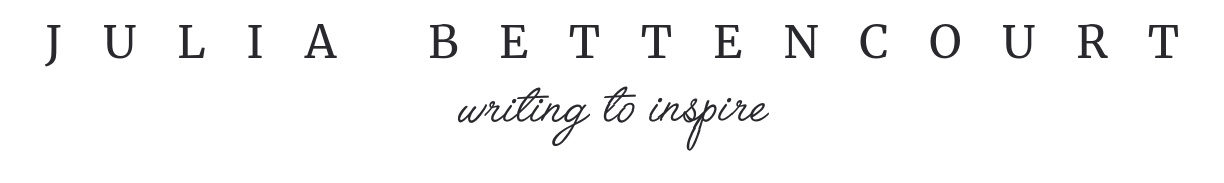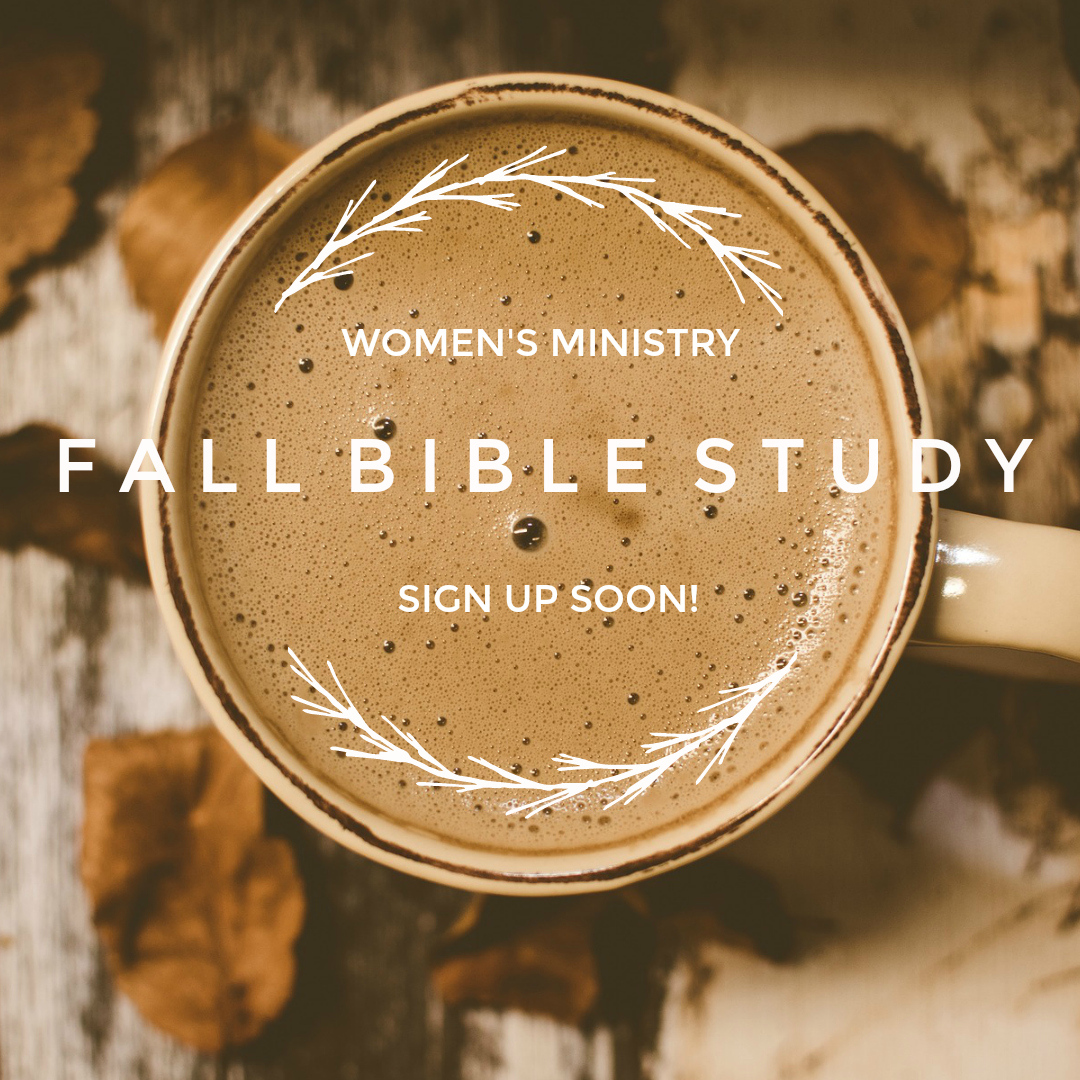I get questions from time to time about what program I use to make my inspirational graphics that I share on my Creative Ladies Ministry Facebook feed on Sunday’s. Today I thought I’d share that. Simple really…I use PicMonkey! I actually have a paint/photo program which I used to always use to draw my own graphics in and also did any images I needed for my social media and website in that program. It is an older version of Jasc Paint Shop Pro. However, after PicMonkey came along, I have gotten very lazy and just do things the easy way. I rarely open my paint program anymore.
Pic Monkey has some different plans to choose from. I pay for a basic account because I find my time is more valuable than the time consuming way I used to make my images and designs. I love free programs and I’m pretty frugal, but I find it is worth it for me to pay for a basic account at PicMonkey since I do quite a number of graphic designs for different projects.

I have a lot of followers who are updating their women’s ministry websites to advertise their fall Bible studies so I thought I’d share a few freebie graphics that you can grab below. I did all of these in PicMonkey.
I made these a pretty good size so that you could use them anywhere online or any social platform. Just adjust to a smaller size if you need to. I had to reduce the size to fit them on the allotted size for my blog layout, but if you click on the images, you can open them to the full size and save from there. They are all jpg format.
IMPORTANT!! Click on the images FIRST to be able to save them full size!!
You can also download ALL of these fall bible study images in a zip file here.
The “Join Us” is done in Candle Mustard font. (Dafont)
The rest is done in Futura Medium (Fontsgeek)
Find orginal photo here (Pixabay)
The “Ladies” is done in Atelas font. (Dafont)
The rest is done in Monsterrat. (Font Squirrel)
Find original photo here. (Pixabay)
All done in Monsterrat. (Font Squirrel)
Leaf circle is a “doodly accent” in PicMonkey
Original photo can be found here. (Pixabay)
All done in Times Roman. (Probaly already on your computer.)
Leaf circle is a “doodly accent” in PicMonkey
Original photo can be found here. (Pixabay)
All done in Candle Mustard font. (Dafont)
Label is a PicMonkey overlay.
Find orginal photo here (Pixabay)
Most of my photos that I use on my inspirational graphics for my Sunday Facebook feed are from Pixabay and Unsplash. Both are collections of royalty free stock photos. They have a pretty good selection.
Thanks for stopping in. Is there an online graphic/design program that you like to use? Leave a comment. I love hearing your thoughts.
Creative blessings,
Julia
As an Amazon Associate I earn from qualifying purchases. So thanks for checking out the below Amazon products. See my advertising policy here.